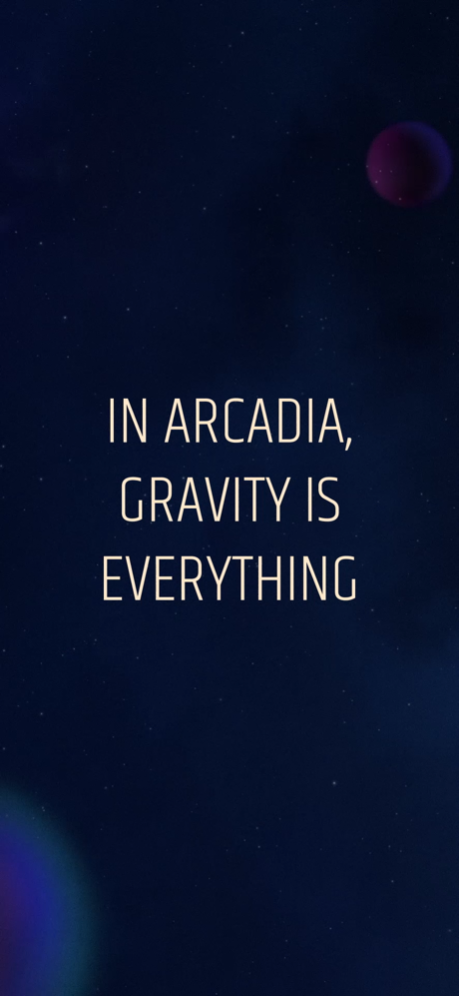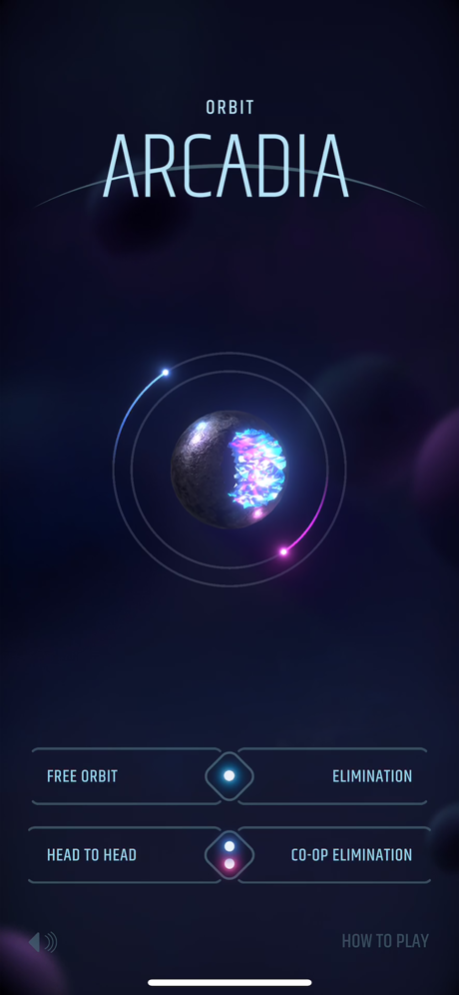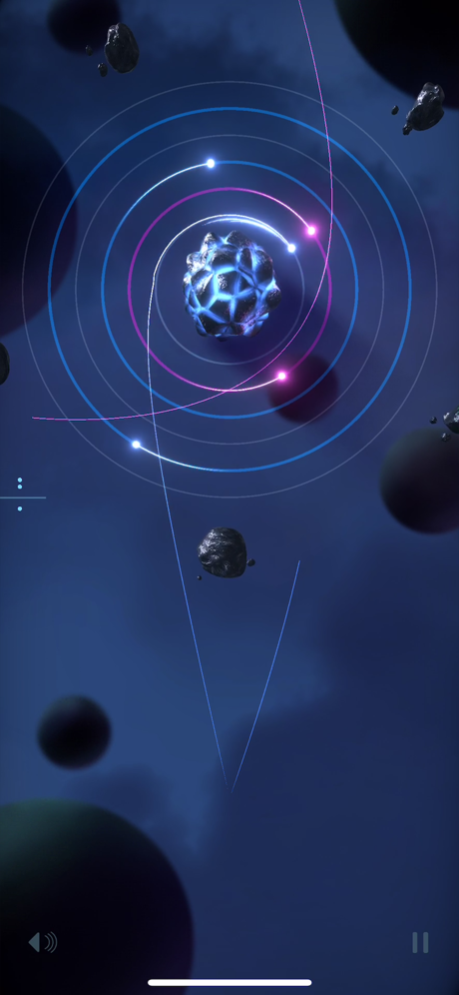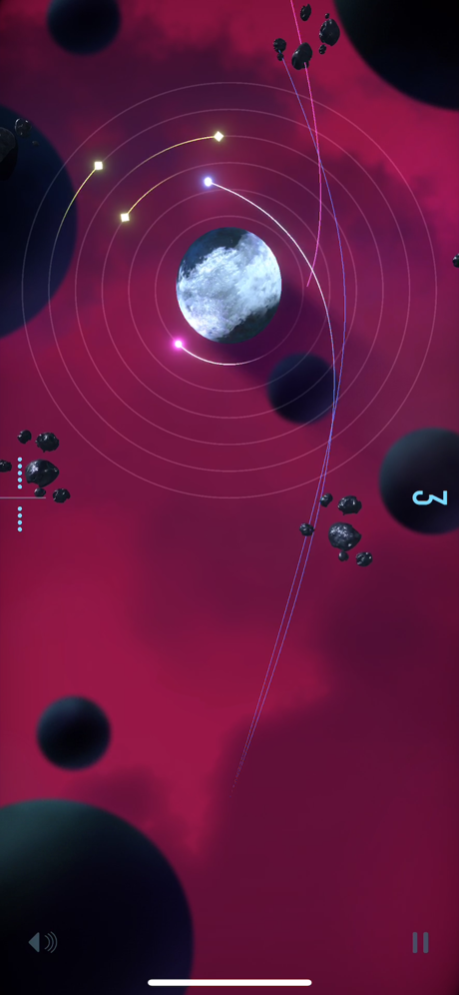Orbit Arcadia 1.1
Continue to app
Free Version
Publisher Description
Welcome to Orbit Arcadia, an arcade game of skill mixing local two-player action and a chill, zen like visual design. Get in Orbit. Take the Lead. Live the Arcadian life!
Try to master the perfect Orbit in this challenging yet meditative arcade experience. Zone out while stacking up orbits in Solo Play, or grab a friend and prepare for some captivating local multiplayer action. Work together to eliminate enemies in Co-Op, or take each other on, and determine the real physics master in Head-to-Head.
Jump your way from planet to planet claiming as many stable orbits as you can along the way. In Arcadia, your goal is equal parts challenge and chill in every corner of a this colorful galaxy.
Game Features:
- Competitive / co-operative local-multiplayer modes
- Single player freeplay / elimination modes
- Visually stunning planets, environments, and effects
- Tight, responsive controls
- Simple, addictive gameplay
- An original analog soundtrack by Seattle composer Robb Davidson
- 100% free! No ads, micro-transactions, or DLC
Jun 1, 2019
Version 1.1
- Minor UI updates to the "How To Play" section
- Adding StoreKit functionality
About Orbit Arcadia
Orbit Arcadia is a free app for iOS published in the Action list of apps, part of Games & Entertainment.
The company that develops Orbit Arcadia is We Are Royale LLC. The latest version released by its developer is 1.1.
To install Orbit Arcadia on your iOS device, just click the green Continue To App button above to start the installation process. The app is listed on our website since 2019-06-01 and was downloaded 2 times. We have already checked if the download link is safe, however for your own protection we recommend that you scan the downloaded app with your antivirus. Your antivirus may detect the Orbit Arcadia as malware if the download link is broken.
How to install Orbit Arcadia on your iOS device:
- Click on the Continue To App button on our website. This will redirect you to the App Store.
- Once the Orbit Arcadia is shown in the iTunes listing of your iOS device, you can start its download and installation. Tap on the GET button to the right of the app to start downloading it.
- If you are not logged-in the iOS appstore app, you'll be prompted for your your Apple ID and/or password.
- After Orbit Arcadia is downloaded, you'll see an INSTALL button to the right. Tap on it to start the actual installation of the iOS app.
- Once installation is finished you can tap on the OPEN button to start it. Its icon will also be added to your device home screen.